Linux is Surprising Me
I will keep this post brief and to the point. I have always liked to play with Linux for the desktop, using it whenever it makes sense. I primarily used it from around 2013-2018, until I got drawn back to Windows, for reasons such as Windows Subsystem for Linux that gives me the highly-desirable Linux shell.
So using mostly Windows from 2018-2021, I then got a MacBook Air M1. My computer setup then changed, my work machine was a Mac and my home machine a Windows PC. It felt a bit too different, one for work, one more for gaming.
Since that change of setup, I’ve been thinking what my computer setup would be. I later then though of adding a third machine in my big downstairs room for playing with Linux, because it’s kind of an all-rounder for gaming and work. I slowly built up a separate Linux box (in addition to my Windows desktop PC). So 3 full computer setups at one point. Plenty of computers to choose from 😆️.
So of course that sounded silly, and after some playing and thinking, I built my dream LAN party ITX PC, and put Linux on it. Making the full switch-over to Linux on my main gaming PC for the first time ever (I’ve played around with it before but it never stuck).
I now have a pretty neat small-form factor desktop PC with a single ultra-wide monitor. And lots of spare parts now..
The specs for those curious:
- AMD 5600G + Alpenfohn Silvretta cooler (a bit noisy..)
- 32GB 3600MHz DDR4
- Gigabyte A520I AC AM4 ITX motherboard
- Zalman M2 Mini ITX Case
- Coolermaser 650W SFX PSU
- AMD Radeon RX 5700 XT
- 2TB NVMe + 2TB SATA SSD + 500GB SATA SSD
Pretty capable, and plenty of room to upgrade (eg. CPU and GPU).
Linux
I’ve been avoiding it for a while for some of the standard reasons, software compatibility. But that’s always getting better. I switched from OneNote to Joplin then to UpNote (as seen in a previous blog post). Most of my other required programs work on Linux fine. Email has been a bit of a sore point. I have greatly enjoyed using Mailbird on Windows and Spark on Mac. I have been far less enthusiastic about Thunderbird and all the other Linux email clients. However I’ve been giving it a good go again on my Mac, and it’s not as slow as I remember, plus with some key addons and configuration tweaks, it’s quite passable. Not as nice as the aforementioned, but still usable without causing me frustration.
So that’s software sorted.
Distro Choice
I’ve tried basically all the distros over time, as you do.. Overall I’ve not been super satisfied with KDE and GNOME, just because they tend to keep experimenting with the users. KDE is an ongoing experiment, and GNOME keeps trying new features (that are more polished) but don’t always stick or frustrate the user. I much prefer my desktop environment to stay relatively the same for long periods of time, but not too long. Windows and Mac have been good like that, but KDE and GNOME keep changing it up every year or more frequently. So I have settled on Linux Mint. Which so far has been great! It seems to have received a lot of polish recently, in the desktop itself and the website, which does help a lot in promoting it. But it’s still very similar to what it used to be back in 2012, which isn’t a bad thing. I like the taskbar, file manager and system tray particularly. It also has some great settings GUIs for things like software sources, appearance, and all the other standard things. It also has extensions like KDE and GNOME, but unlike them I’m not as dependent on them.
Games
The other tipping point was game compatibility. I made a list of games that I thought weren’t compatible with Linux and it’s a relatively short list. I have bought a few games on Origin, Epic Games Store and Battlenet, which are largely incompatible (from what I’ve experienced). But everything I want to play on Steam is compatible. Thanks to Proton! And a few other games with GOG and Lutris, though I don’t play those that often. I even got Halo Infinite working! (By upgrading my Mesa version..).
VR - Meta Quest 2
I got this working. With ALVR. The current version, 18, does not work. You have to follow the build instructions and build from source (v19), with FFMPEG 5 libraries installed and included for best performance. The command: cargo xtask build-server --release. You also have to side-load the nightly APK file onto it with SideQuest - which requires an Oculus/Meta developer account. Lots of steps! But it works for me. And performance is very similar if not better than the AirLink on Windows. Responsive and reasonable quality. I look forward to eventually completing Half-Life Alyx (on Linux).
Other Surprises
Music
One weak point that everything hinged on, was TIDAL music support. In Linux Mint, it has a Web App creator app which is really cool, and even lets you use Firefox as the provider, avoiding Chrome-based browsers (a good thing to do). But, it’s still the full TIDAL web app, which is slow and bloated, which works fine on mobile devices, but always just felt a bit out of place on desktop. And, Last.FM scrobbling was not working, which is something I try to have working on every music player I can so that my listening history gets recorded, as it has been since late 2006! Good old times. So I somehow accidentally discovered Plexamp. Which uses Plex (I already have) to store your music collection and it links to TIDAL. So the desktop Plexamp player can play my TIDAL library, and scrobbling works. The app on desktop looks and runs great. No issues. It is unfortunately missing the “For You” Daily Discovery and other playlists. But I think I can live without them for now. It still lets you create radio stations based on tracks.
A screenshot of Plexamp:
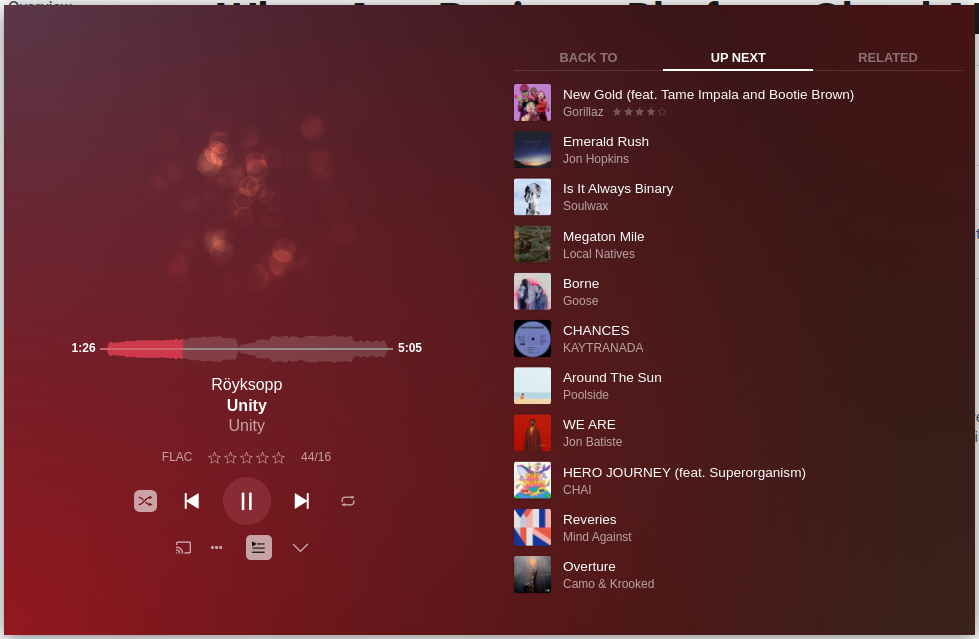
Parsec
I think I remember this not being supported on Linux for a while, but it is now anyway. I can now remote into my MacBook which just sits next to my main gaming PC, for if I need to do work on it but don’t need to set up a separate desk for it. My Linux PC is now my main PC at home for everything, the MacBook on the side if I ever need it. Much simpler setup than before. I also dual boot with Windows in case of that one game that’s not supported.
Cloud Storage
Another reason I’ve been partial to Windows at least is due to the “Smart Sync” feature in some cloud storage providers such as OneDrive and Dropbox. This lets you selectively sync, in the file browser, file or folder by file or folder, to keep the file on disk. It has been really convenient, especially for my Surface Go which doesn’t have much space. But I’ve found a way to live without that feature (as Linux doesn’t support it anyway). I can just use one cloud provider (Nextcloud) to sync my files of current projects I’m working on, and keep basically everything else mounted as a drive with pCloud, Google Drive (through Mint’s accounts) and OneDrive with RClone. The current stuff I want synced locally for quick access, and everything else I can wait to download if I ever need it (much less likely). I have buckets of old files I don’t need any more, plus my pictures folder which takes up a lot of space, all just mounted as a drive now. It’s a decent solution that saves lots of space but still gives me access to all my files when needed.
A few caveats
I still miss ShareX - which can record a window to GIF. Amazing app for Windows. Also, 3DMark does not run in Linux, so no more fun 3D benchmarking.. Tools like CPU-Z and GPU-Z do not run, but there are alternatives I believe. Currently I’m confused by Snaps, Flatpaks and AppImages. Why all these options? I hope one dominates and wins out.. Makes it simpler for everyone. I use a keyboard and mouse that doesn’t need software, so that works well. It’s still a bit tricky for the average user, and I can’t fully recommend it to Mum and Dad for example. But my thinking is, I can use it so I should.
Why?
As above, I can use it so I should. I like the idea of having my operating system be open source and not have all the source code locked down behind hidden doors. I like to avoid big tech just to remove my dependency on them completely. Yes, I use a Macbook and I have 2 other Windows machines, but to have one computer be Linux is nice so less of my personal data goes through them, big tech companies make way too much money, and just to be able to in theory. Maybe one day I will use Linux a lot more, on my work machine as well, but the M1 Mac is just a bit too compelling at the moment (eg. battery life). It feels righteous! And is pretty fun at the same time. It keeps me up at night, in a good way.
Page views: 1241
